昨天在使用 Bloglines beta 這個 RSS Reader 看 Blog 時,忽然跳出了上面這個 Drop-down console 終端機的畫面,一時還以為 Bloglines 跟我們一樣在玩 愚人節活動。
今天持續試了一陣子,找出了打開 Console 的方法啦!原來就是老按鍵:「`」(1 左邊那個按鍵)。
Welcome to
_ _ _ _
| |__ | | ___ __ _| (_)_ __ ___ ___
| '_ \| |/ _ \ / _` | | | '_ \ / _ \/ __|
| |_) | | (_) | (_| | | | | | | __/\__
|_.__/|_|\___/ \__, |_|_|_| |_|\___||___/
|___/ v3.0 (beta)
Proudly Made On Earth!
(如果使用 RSS Reader 讀本文時,看到上面的 bloglines banner 顯示有問題,請打開文章頁面來看)
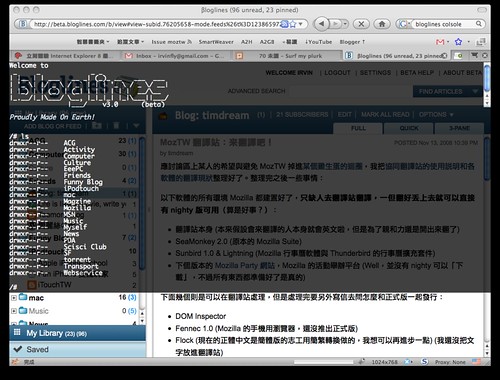
在 Console 下試著輸入一些指令試試。
ls 會顯示目前 My Library 內的 RSS 目錄,可以使用 cd 進入目錄,此時 ls 會顯示目錄內的 RSS 列表,中文也可正常顯示跟輸入喔!
/# cd Friends
/Friends# ls
-rwxr--r-- be pure at heart
-rwxr--r-- Blog: timdream
-rwxr--r-- Life is like a movie, write your own ending. Keep believing, keep pretending.
-rwxr--r-- Toomore Blog
-rwxr--r-- Yuren's 餅舖
-rwxr--r-- 愛麗絲の鑰
-rwxr--r-- 柏強的城市探險記
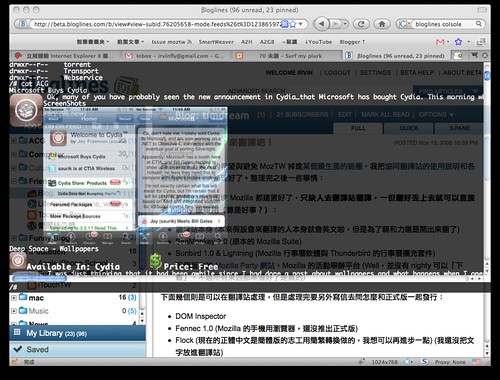
cat 後面接任何一個目錄名或 RSS 名稱,則是會一次跑出所有未讀的 RSS…… 似乎沒辦法只看某個 RSS,而且名稱中如果有空格時就找不到了("\"也無效)。
顯示內容時沒有 | more 可以用,但是有捲軸可以上下拉,內容的超連結也都可以點。
Console 的顏色可以透過 set theme 設定,show themes 可以看到全部可用的選項:
/# show themes
themes are:
black
old
white
burnt_umber
/# set theme old
theme set to old.
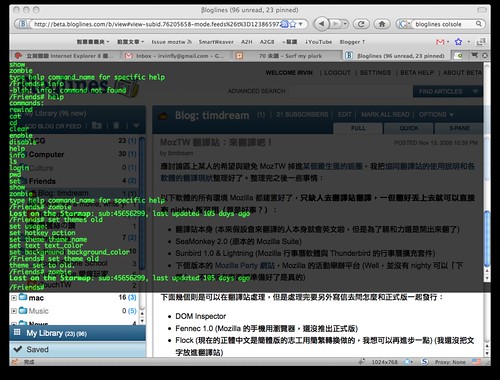
改成綠色是不是比較保護眼睛?
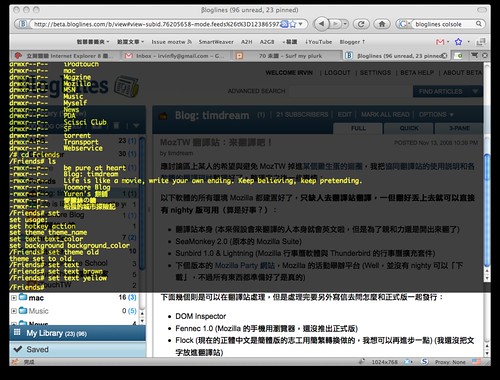
也可以直接使用 set text 跟 set background 來設定文字跟背景顏色,黃字黑底很醒目……
/# set
set usage:
set hotkey action
set theme theme_name
set text text_color
set background background_color
/# set text red
/# set background black
zombie 命令則會顯示出很久沒更新的 RSS。
/# zombie
Lost on the Starmap: sub:45656299, last updated 105 days ago
help 會列出所有可用的指令,不過有一些不知道有什麼效果,試不出來,也不知道還有什麼隱藏命令在。
/# help
commands:
rewind
cat
cd
clear
enable
disable
help
info
ls
login
pwd
set
show
zombie
type help command_name for specific help
可惜 md、mv 都不能用,也沒有 Tab 的自動完成,不然這樣整理 RSS 分類就方便啦。要離開 Console 時只要再按一下「`」,就可以關掉了。
繼續查了一下,原來這個 Console 從 2007 年就出現了,而且還在陸續增加新命令啊!不知道會不會有哪天,真能讓讓使用者 Telnet 或 SSH 來看 RSS Feeds 勒。




1 意見:
如果我的可以顯示的話,那日文也可以啦。應該是 Unicode 吧。
張貼留言